Hello friends, in this article we are discussing on how to
check TCS deposited in PAN. If your income tax is deducted on source and you
want to know that the amount is deposited to PAN account or not then you can
easily do it.
We all know that TDS is deducted from many platform like
deduction of income tax by employer, deduction of tax by bank on FD,RD etc. and
other deductions on various financial platforms. After deduction of tax they
deposited it to individual PAN account.
But if we want to check the TDS deposited to PAN account or
not, then how to check TDS deposited in PAN? In this article we are discussing
the process of how to know TDS credited to PAN or not. If you are also
searching for this topic then read this article till end.
How to
check TDS deposited in PAN:
Before going to check tax deposited to PAN account you have
to register in income tax website first. If you have already registered in
income tax website then follow the following steps.
STEP 1: Go to https://www.incometax.gov.in and open
the home page of the website.
STEP 2: Click
on the ‘login’ button on the top bar of the page.
STEP 3: In this
page you are asked to enter your PAN number. Enter your PAN number and click on
‘Continue’.
As you click on ‘continue’ you will redirected to another
page, here you need to trick on the box before the term ‘please confirm your
secure access message displayed above’.
Then enter your password and click on ‘continue’.
STEP 4: Now you
are logged in to your account. You will see an ‘e-file’ tab on the top bar of
the page. Place the cursor on it.
As you placed cursor on ‘e-file’ some more options will be
appeared. Place the cursor on the first option ‘income tax return’. Then again
another some options will be appeared under the ‘Income Tax Return’. Click on ‘view
form 26AS’ form the options.
STEP 5: A pop
up message will be displayed on the screen. It will tell you that you will be
redirected to anther website outside the income tax website. Click on ‘confirm’
button here.
STEP 6: Now you
will be on the TRACES website. Another pop up message will show on the screen.
You need to trick on the box before ‘I agree the usage and acceptance form
16/16A generated from TRACES.’ Trick on the box and click on ‘Proceed’ link.
STEP 7: On this
page you will see a link ‘View tax credit (form 26AS/annual tax statement’.
Click on this link here.
STEP 8: Here you
have to select your assessment year for which you want to check the tax
credited statement. You should know that the assessment year one year after the
financial year. Suppose you want to check the tax credited details for the
financial year 2023-24 then your assessment year will be 2024-25. Hence select
your assessment year as like this example.
Then select the ‘View as’ option as ‘HTML’. Now click on ‘View/download’
link.
STEP 9: Now
your tax credit statement will be appeared on the screen.
This is the process how to check TDS credited in PAN or not.
This process can also be watch on the following video. In this video we have
discussed the same process as above. If you like the video tutorial then watch
the video till end.



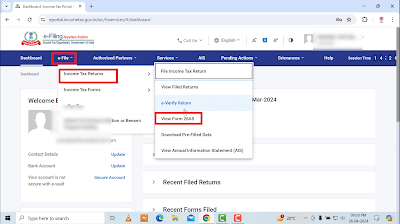










0 Comments