Hello guys, in this blog we are going to discuss on the topic how to check driving license fee payment status. If you have applied for driving license and paid fee for your driving license and at the same time for any reason your amount has been deducted from your account but successful payment is not showing. In such conditions if you want to know the payment status then how to know the driving license payment status?
Many people who
have paid driving license fee and want to check the status of the payment. Therefore
we are discussing on this matter. If you are also interested on the same topic
and want to know the process how to check driving license payment status then
read the following paragraphs.
How to check
driving license fee payment status:
Before going to
check driving license free payment status you should have keep the driving
license application number and the date of birth of the applicant handy. If you
keep both details then follow the following steps.
STEP 1: Go to
the website https://parivahan.gov.in and
open the home page of the website.
STEP 2: Now you
are on the home page of the Parivahan website. In this page on the right side
top of the page you will find the ‘online services’ option. Place the cursor on
this option. A list of various options will be appeared. Click on the second
option ‘driving license related services’ option.
STEP 3: As you
click on ‘Driving license services’ you will ask to select your sate. Select
your state here.
STEP 3: You will
be redirected to payment status verification page. Here you are asked to enter
your application number, date birth of the applicant and the captcha code.
Enter all the details correctly and click on ‘Verify’
STEP 4: Your driving license fee payment status will be appeared on the screen.
This is the process how to check the driving license fee payment status online. You can also watch the following video for the better understand of the process


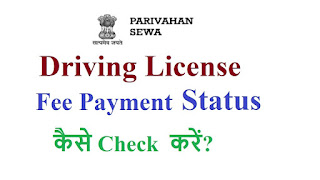

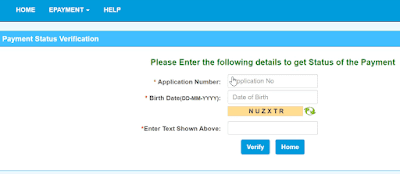



.jpg)





0 Comments