Hi friends, in this article we are discussing about
how to apply for debit card in Central Bank of India online. If you are a
Central Bank of India customer and you need to apply for ATM card then you can
easily apply through mobile banking.
In today’s time people don’t want to visit branch to
apply for ATM card. People want to apply it online. Therefore we are describing
the process how to apply for ATM card in Central Bank online.
If you are also searching for this process then you
should read the whole article for the step by step process.
How
to apply for debit card in Central Bank of India online:
You can apply for Central Bank ATM card online using
internet banking or mobile banking. Here we are discussing the process through
Central Bank mobile banking. Therefore you need to register in Central Bank of
India mobile banking first if you are not registered yet. After registration
follow the following steps.
STEP
1:
Go to Cent mobile application and login to your account using MPIN.
STEP
2:
Now you are logged in to your account. Here you will see many options. Here
click on the ‘Debit Card’ option under the ‘Cards’ section.
STEP
3:
You will be redirected to another page. Here you will see three options Debit
card control, Green PIN Generation and Apply for new debit card. Click on the
third option ‘apply for new debit card’ here.
STEP
4:
In this page you need to enter some details. Here you are asked to select your
account number first. Select your account number from the drop down menu.
After that you are asked ‘Do you want same account
holder’s name as on the card?’ If yes then click on ‘Yes’ other click on No and
enter the name you want to print on the card.
Then select card type of your choice. You will see
three types of cards here, Rupay Platinum, Visa Platinum and Rupay. Select your
card from the list.
Again you need to select mode of delivery. Select
the delivery mode as home branch or customer residence option. The address of
your home branch or residence will be displayed on the box automatically.
Finally enter transaction password of Cent mobile
app and click on ‘submit’.
STEP
5:
In this step you need to confirm details appeared on the screen. In this page
you will see account number, account holder name, name to be print on the card
and card type. If all the details are ‘OK’ then click on ‘Confirm’.
STEP
6:
Now successful message will be appeared on the screen. You will see a reference
number under the successful message. Note the reference number for further
communication.
This is the process how to apply for ATM card in
Central Bank of India online. You can also watch the same process on the
following video.





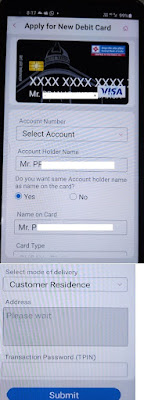







0 Comments