Hi friends, in this blog we are writing about how to
do Air Asia web check in online in the year 2022. Actually Air Asia has make
changes in their web check in process. I also have already written an article
on it. But to give the updated process of Air Asia web check in to all I am
again writing on this topic.
Many people confused when they have seen the changes
in the web check in process in Air Asia website. Therefore we are describing
the new process of Air Asia web check in.
If you want to know the process how to web check in
Air Asia website then read the following paragraphs.
How
to do Air Asia web check in (2022)
Before going to start web check in procedure you
need to keep your PNR number and any one of the passenger’s last name or email
Id by which the ticket was booked.
STEP
1: Go to the website https://airasia.co.in
and open the home page of the website.
STEP
2:
Now you are on the home page of the Air Asia website. Here on the top bar of
the page you will see an option ‘Check in’. Click on this option.
STEP
3:
The web check in page will be appeared. In this page PNR number/ booking
reference number and first name or last name or e-mail or mobile number which
you have given at the time of ticket booing. Enter both details correctly and
click on ‘Get Itinerary’ option.
If you forgot or misplaced your PNR number then
click on the box before the term ‘I would like to retrieve itinerary without
PNR and then make entry of the required details.
STEP
4:
You will be redirected to a new page in this page you will see the details of
your flight and passenger. Trick on the box before the flight details and
passenger details and click on ‘Continue’ button on the bottom of the page.
STEP
5:
In this page trick on the box before the term ‘Get your boarding passes all in
one inbox’ term. So that your boarding passes can be receive on your email
address. You can also change your email address here.
Here you are also asked to enter destination
address. Your email address, mobile number etc. will also be displayed here.
After entering the details click on ‘save’ button. Again click on the ‘continue’
button to forward for the next step.
STEP
6:
Some Covid 19 instructions will also be displayed on the screen. Read the instructions
carefully and click on ‘continue’.
As you click on above page the dangerous goods
instructions will also be displayed. Here also click on ‘continue’ button.
Some image of meals will also be displayed on the
screen. You can choose any of them which will serve on flight. If you choose
the meals the payments will be added to your final payment amount. Select your meal
here, otherwise click on ‘continue’ to go next step.
In this same page you may select additional baggage.
If you are carrying more than 15 KG of weight then you can select the baggage as
per your need. For extra baggage you have to pay extra bill.
STEP 7: You will be redirected to the seat selection
page. In this page you can select your favorite seats paying some extra money.
You will also find some free seats also. But the free seats are middle seats in
general.
Select the seats of your choice otherwise you can
click on ‘continue’ without selecting seats. If you will not select your seats
then you will be allotted seats automatically before 12 hours of flight
schedule.
STEP 8: Now you have successfully check in message
will be displayed on the screen. You can download your boarding pass from the
link ‘Download Boarding Pass’ as shown on the image. Your boarding pass will
also be sent to your email address.
This is the process how you can do Air Asia web
check in in the year 2022. This process also discussed on the following video.
You can watch this video for a better idea on the process.


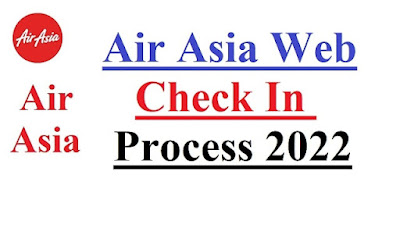





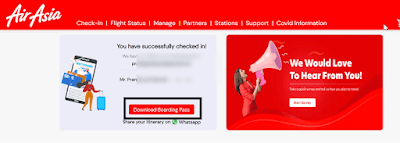







0 Comments