Hello friends,
in this article we are going to discuss about how to add LIC policy in
DigiLocker app? If you have a LIC policy and you want to save it digitally in
DigiLocker app then how can I upload my LIC policy in
DigiLocker?
By the process which we are going to describe you
can save your LIC policy bond in DigiLocker app. And if sometimes you are need
of the copy of your policy bond then you can easily download it from
DigiLocker. If you are searching for how can I download my LIC policy and can I
download LIC policy bond online then you can easily do it through DigiLocker
app.
How to ad LIC policy in DigiLicker app:
To know the process how to save LIC policy in
DigiLocker app follow the following steps.
STEP 1: First install Digilocker app on your mobile
from Google play store.
STEP 2: Open the DigiLocker app on your mobile. You
need to create an account if you are using this app for the first time. After
opening the app click on ‘Get Started’ option.
STEP 3: Now you will see the ‘Sign In’ option. You will
also see ‘Create Account’ option under the sign in option. Click on this to
create a DigiLocker account.
STEP 4: In this step you are asked to enter your
name, date of birth, gender, create a 6 digit PIN, mobile number, Aadhaar
number etc. Enter all the details on this page keep in mind that enter the
mobile number which is linked with your Aadhaar number. After entering all the
details click on ‘submit’ button.
STEP 5: An OTP will be received on your mobile
number. Enter the OTP and submit it. Your DigiLocker account will be created.
STEP 6: Now again go to the sign in page and click
on sign in. As you click on Sign in you are asked to enter your mobile
number/aadhaar number and 6 digit login PIN to login. Enter both of the details
on this page and click on ‘sign in’.
An OTP will be received on your registered mobile
number. Enter the mobile number on this page and click on ‘Submit’.
STEP 7: Now you are logged in to your account. Here
you will find various icons of various departments. Click on the option ‘Life Insurance
Corporation of India’.
STEP 8: A new page will open. Here you will see an
option ‘Policy Document’. Click on this option.
STEP 9: You will be redirected to another page. In
this page you will see your name and date of birth as per your Aadhaar number.
You are also asked to enter your date of birth in YYYY-MM-DD format and the
policy number which you want to save in DigiLocker. After entering the both
details click on ‘Get Document’ option.
STEP 10: Now your LIC policy bond will be added to
your issued document list. Click on the policy document to view the policy
bond. Your LIC policy bond’s copy will be displayed on the screen. You can also
download the copy by click on the download symbol.
This is the process how one can download or save
their LIC policy bond on DigiLocker app. You can also watch the above steps on
the following video. If you like the live presentation then you can watch this
video for above process.


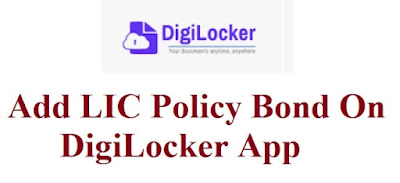










1 Comments
I found one successful example of this truth through this blog. I am going to use such information now. How to Create Hi Account
ReplyDelete