Hello friends, in this blog we are going to discuss
about how to download account statement in SBI Yono App. If you are using SBI
mobile banking application Yono app and you want to download the account
statement then you can easily download it using Yono SBI app.
Many people use SBI Yono app but they don’t know how
to download account statement in SBI yono app. So we are discussing about the
process of downloading statement in SBI mobile banking app Yono.
How
to download account statement in SBI Yono app:
Before going to download statement in SBI Yono app
you should know that you can download only 150 transactions in this app. If you
want to download more old statement then go to SBI Yono lite or SBI internet
banking. Now to download SBI statement in mobile follow the follow the following
steps.
STEP
1:
Go to your mobile and open the SBI mobile banking app Yono.
STEP
2:
As you open the Yono app you will see three options on the screen Login, View
balance and Quick Pay. Click on the option ‘Login’ option and login with your
MPIN or user Id and password.
STEP
3:
Now you are on the dashboard of the app. Click on the option ‘Accounts’.
STEP
4:
Now you will see your savings account number. Click on this number.
STEP
5:
The last 150 statement will be displayed on the screen. You will also see an
image of ‘passbook’ just right top of the statement. Click on this image.
Now your statement will be downloaded on your
mobile. Keep in mind that you will get last 150 transactions on the PDF format.
This is the process how you can download SBI account statement on Yono mobile
app. You can find this process on the following video also. Because of in this
video we get the all above steps.


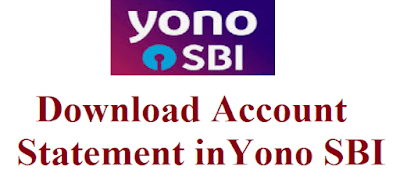
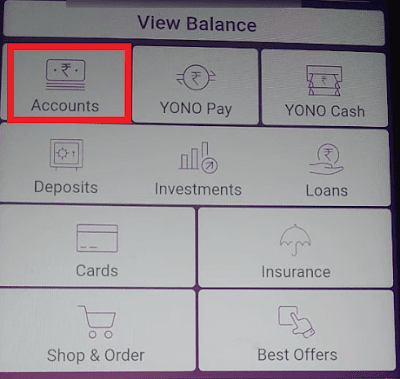




.jpg)






1 Comments
The main advantage of using an international eSIM card is that it allows you to have multiple phone numbers from different countries. This is especially useful if you travel frequently. With an international eSIM card, you can have a local phone number in each country that you visit. This way, you can always be reached by your family and friends. Travel eSIM Card
ReplyDelete