Link AADHAAR with PRAN (Permanent Retirement Account Number/ NPS account) :
In today's time Government has make applicable to link aadhaar to all transnational account such as PAN, PRAN, LPG GAS, Bank account etc. So It is need to link aadhaar number with NPS account also. NPS account also called PRAN- Permanent Retirement Account Number. So to link adhaar number with PRAN number you can go through internet or through your office offline. If you wish to save time and avoid from any official formalities you can link your aadhaar card without going office or without fill up any form. You can do it sitting at home through internet. Follow the following steps to link aadhaar and PRAN number.
STEP 1 - Open google and go to the website www.cra-nsdl.com and click on the first search result.
STEP 2 - A page will open where two login option will available one for customer and other for nodal offices. You have to enter you User Id of your NPS account and password in the customer portal. Where user id is your PRAN number. Enter your details and click on 'submit'.
STEP 3 - Now your are logged in at your NPS account. Here you find may options on the upper bar of the page. You have to sty your cursor on the 'update details' option and you will see two options 'update contact details' and 'update aadhaar/ address details'. Click on the ' update aadhaar/ address details' option.
STEP 4 - In this new page you will ask to select whether you wish to update aadhaar card or update your address. Select aadhaar Add / Update aadhaar number and click on 'continue' option.
STEP 5 - In this step you are asked to enter your aadhaar number and re-enter your aadhaar number again. Enter details as asked.
STEP 6 -In this page some declaration will appear please read it and click on the box given on top right side of the page and click on 'proceed'.
STEP 7 - An one time password will sent to your registered mobile number with aadhaar and you have to enter the OTP in this page. Enter your OTP and click on 'continue'.
STEP 8 - Now an aadhaar confirmation will appear read all the details appear on the screen and click on 'OK'
STEP 9 - Now a massage will appear saying that aadhaar seeding request has been raised and it is pending for verification. an acknowledgement number will generate. keep it for future correspondence. After verification it will appear on your pran account.
In today's time Government has make applicable to link aadhaar to all transnational account such as PAN, PRAN, LPG GAS, Bank account etc. So It is need to link aadhaar number with NPS account also. NPS account also called PRAN- Permanent Retirement Account Number. So to link adhaar number with PRAN number you can go through internet or through your office offline. If you wish to save time and avoid from any official formalities you can link your aadhaar card without going office or without fill up any form. You can do it sitting at home through internet. Follow the following steps to link aadhaar and PRAN number.
STEP 1 - Open google and go to the website www.cra-nsdl.com and click on the first search result.
STEP 2 - A page will open where two login option will available one for customer and other for nodal offices. You have to enter you User Id of your NPS account and password in the customer portal. Where user id is your PRAN number. Enter your details and click on 'submit'.
STEP 3 - Now your are logged in at your NPS account. Here you find may options on the upper bar of the page. You have to sty your cursor on the 'update details' option and you will see two options 'update contact details' and 'update aadhaar/ address details'. Click on the ' update aadhaar/ address details' option.
STEP 4 - In this new page you will ask to select whether you wish to update aadhaar card or update your address. Select aadhaar Add / Update aadhaar number and click on 'continue' option.
STEP 5 - In this step you are asked to enter your aadhaar number and re-enter your aadhaar number again. Enter details as asked.
STEP 6 -In this page some declaration will appear please read it and click on the box given on top right side of the page and click on 'proceed'.
STEP 7 - An one time password will sent to your registered mobile number with aadhaar and you have to enter the OTP in this page. Enter your OTP and click on 'continue'.
STEP 8 - Now an aadhaar confirmation will appear read all the details appear on the screen and click on 'OK'
STEP 9 - Now a massage will appear saying that aadhaar seeding request has been raised and it is pending for verification. an acknowledgement number will generate. keep it for future correspondence. After verification it will appear on your pran account.









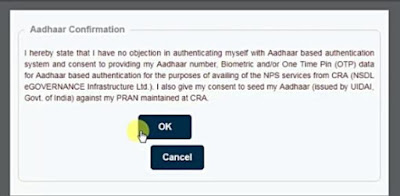







0 Comments