How to check LIC policy status and vested bonus online?
Today many people want to know about their policy, is their policy is running or not? What is the next payment date of his/her policy? What is the last premium payment date? What is the growth of policy? To check this type of enquiry people don't want to visit LIC branches, because of the branches of LIC are full of crowd anytime. In that condition people like to know their policy status or enquiry online. Here is the step by step procedure how to check LIC policy status and vested bonus with this.
STEP 1 - In the first step you have to login to the LIC portal account. Go to www.licindia.in and log in with registered user option to the payment portal using your user name and password.
STEP 2 - After login to your account click on 'Basic service' option. Now click on 'proceed to app' option.
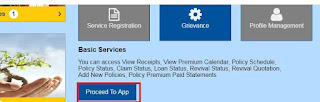
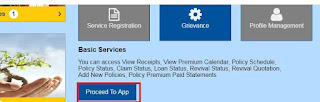
STEP 3- Now a new page will open and you will see your policy list and a option list on the left of the page. Click on 'policy status' from the list.
STEP 4 - Now click on the policy number for which you want to see the bonus and other status. Policy list will see on the left side of the page.
STEP 4 - Now click on the policy number for which you want to see the bonus and other status. Policy list will see on the left side of the page.
STEP 5 - Click on the policy number for which you want to know the status. It will show you policy holder's name, policy plan name, instalment of the premium, premium due date etc. (in coverage option)
STEP 6 - Now for check the vested bonus in your policy, you have to click on the option 'Bonus information' . It will show your vested bonus for your policy.
STEP 7 - Again click on the option 'other information'. It will show you your age at the time of policy start, policy starting date, policy maturity date, policy benefits, brunch details, agent details etc.
How to check policy shedule?
To check policy schedule you have to follow the following steps.
STEP 1 - Log in to the LIC customer portal, click on 'Basic service' and thereafter click on the 'proceed to app' option
STEP 2 - A new page will open here you see the list of policies and some options. click on the 'policy schedule' option. A list of policy will open, click on the download sign on the left side of the policy for which you want to know schedule.














3 Comments
The interface has changed. In the new interface there is no option of vested bonus;
ReplyDeleteI have update the new process of checking the vested bonus, please check it.
DeleteTo Know About Bonus Amount:
ReplyDeleteIn order to receive the bonus amount, you will be required to type ASKLIC BONUS and send to 56767877.
To Enquire About Revival Amount:
If you want to know about the revival amount, you just have to type ASKLICREVIVAL and sent it to 56767877.
To Check the Amount of Loan Available:
In order to get information about the amount of loan available, type ASKLICLOAN and send to 56767877.
To Check the Status of Nomination Details:
To know the status of nomination details of your LIC policy via SMS, you just have to type ASKLICNOM and send it to 56767877.